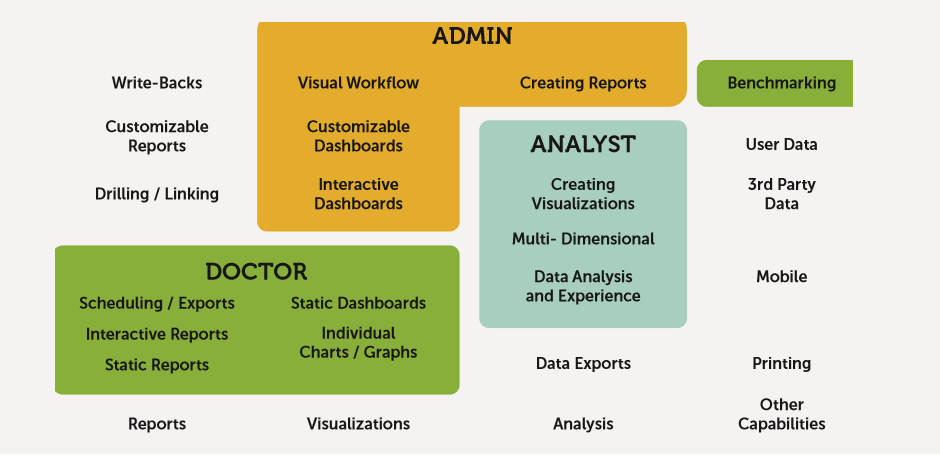What Analytics Capabilities Do Your Customers Need? Ask These 5 Questions
Success in analytics requires focusing on the user experience, understanding the value analytics brings to each user, and matching capabilities to users’ needs. The range of analytics features and functions available today means that some will be a better fit for your customers than others. Consider not only what your customers need (and are willing to pay for) today, but also what will satisfy them and win over new customers for years to come.
Ask these questions to determine what analytics capabilities are most important to your customers:
1. Who are my users?
You need to identify and understand your target users as well as their roles and responsibilities. Keep in mind that these may be new users who do not currently use your application.
2. What is the value of analytics?
For each group of users, identify the problems analytics can help address, and then qualify and quantify the value analytics brings. Usually, value can be expressed as increasing revenue, reducing costs, or improving customer satisfaction.
3. How do my users map to common analytics user profiles?
Match the customers you’re serving to analytics persona profiles and outline what each group needs to work with data.
Are they information consumers? Consider a sales representative who is tracking her activity levels and quota goals. Consumers could also be anyone from an executive who wants to keep an eye on his team’s KPIs to a factory floor worker who needs to monitor standard metrics to make sure he’s keeping pace.
Are they content creators? Think of a sales manager who wants to track team performance against annual goals may one day want to author his own personalized dashboard. These users need to be able to author new reports and make new queries of the data to answer questions quickly. Download our BI Buyers Guide.
BI Buyer's Guide
Download Now4. What functionalities match to my customer needs?
With analytics, there’s certainly a lot of functionality that can overwhelm users; this includes any of the visualizations, interactivity, and data that is displayed. But for many users, and especially for those who are just starting out, you should give them only the functionality and specific data they need to work smarter. Release more functionality and data as adoption grows and new questions arise.
Construct a set of stories demonstrating how different users may need to use analytics. Then use a capabilities map (like the one here) that shows a wide range of functionality and hone in on the capabilities you need for those particular users.
5. How should analytics be integrated?
Think about how analytics capabilities will be integrated into the user experience for each of your user types. Consider other applications that embed analytics deep into the context of the application workflow. This could very well be a way to improve the user experience of your applications.